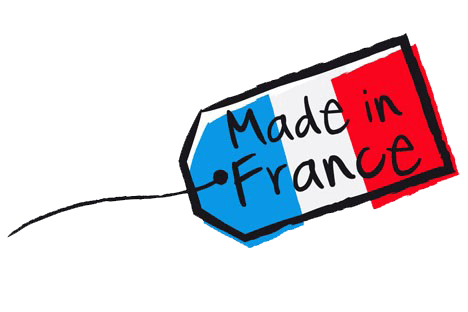How to work with Phase Manager
Creating a phasing with Phase Manager is simple, intuitive and effective. Indeed, Phase Manager restores the traditional way of creating phasing diaries in only 3 steps:
Stage 1
Importyour drawings
&
Createyour zones
&
Createyour zones
- 1 or more drawings
- GIS,schematic
- Cross section view, plan view
- DXF, SVG, or PDF files
- Draw your construction areas
- linear or not
Etape 2
Plan your works
OR
Import your plannings
OR
Import your plannings
- Use a friendly Gantt Chart
- Create links between tasks
- Use workrates
- & quantities
- Or import your schedules
- by using Excel
Etape 3
Adjust your phasing
&
Show your deliverables
&
Show your deliverables
- Adjust your tasks
- Add pictures
- (machines, signs, traffic…)
- Add legends
- Show specific periods
- Zoom on specific areas